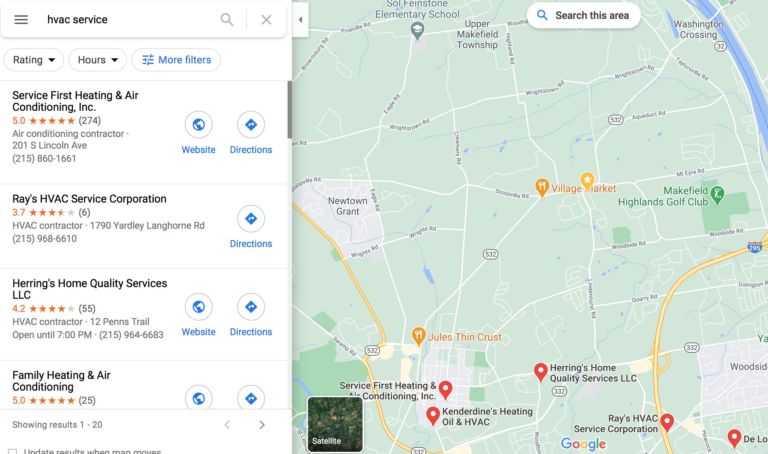Setting Up a Google My Business Account: Why You Need One And How to Set It Up

Google My Business is a great place to start using SEO for your company and increase your visibility to internet users. When people search for any service or product, they mainly use Google and favor local businesses so it is imperative that your website accurately describes your business and make sure it is fully optimized. Here are some steps on how to create a Google My Business listing and why you need to set one up.
How to Create a Google My Business Listing
1. Go on the Google My Business website
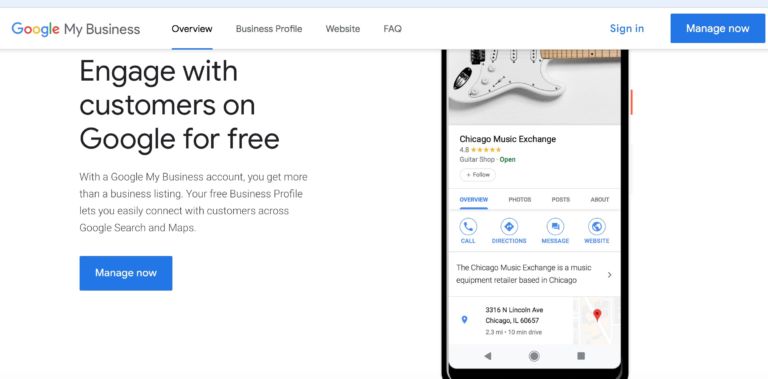
2. Sign in to Your Google Account (preferably the one that you use for your business), Then, click Next
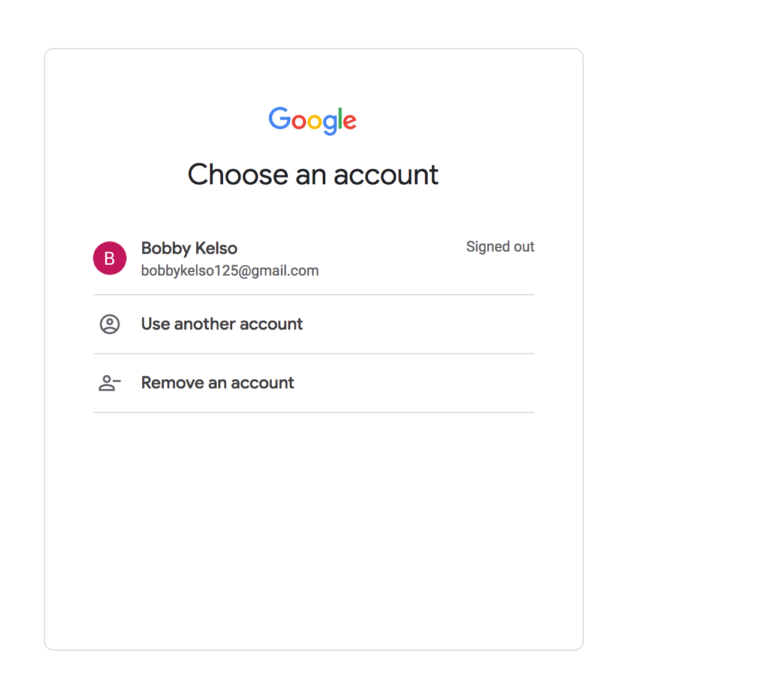
3. Verify Your Business
There are many ways to verify your business including:
- Phone
- Choose the “verify by phone” option and type in the correct phone number. You will receive a text with a verification code that you will have to type in
- Email
- Choose the “verify by email” option and type in the email address. When you see the message from Google My Business in your inbox, open the email and click the verification button
- Postcard
- Type in the correct address of your business. You also have the option to type in your name so that the postcard is addressed to a specific person. If your postcard never shows up, you can request a new code by logging into Google My Business and pressing the “Request Another Code” option.
- Bulk Verification
- If your location has 10 or more locations, bulk verification establishes your ability to manage information across all 10+ locations with many Google products such as Google Maps.
- When you log into GMB click “Get Verified”
- Then click “Chain”
- Next, fill out the verification form that will ask for all of the pertinent information about your company including phone number, location, etc.
- Finally, click “Submit” and Google will review your form, which will likely take about a week or more
- If your location has 10 or more locations, bulk verification establishes your ability to manage information across all 10+ locations with many Google products such as Google Maps.
- Instant Verification
- If you already verified your business with another application such as Google Search Console, you can verify your email right away
- If you already verified your business with another application such as Google Search Console, you can verify your email right away
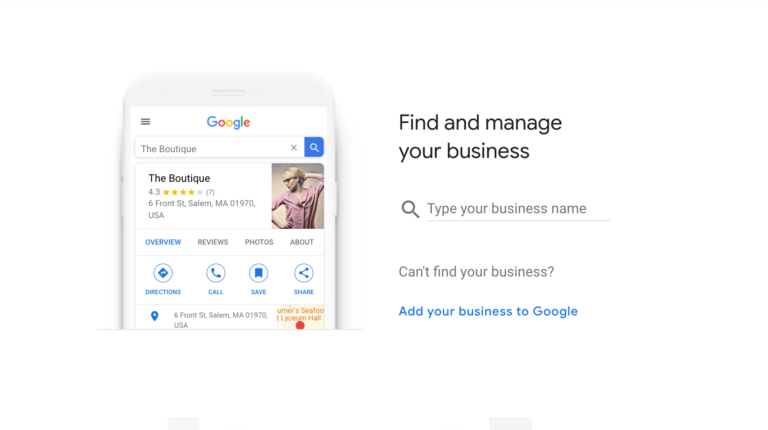
4. Claim your listing or type in the name of your busines
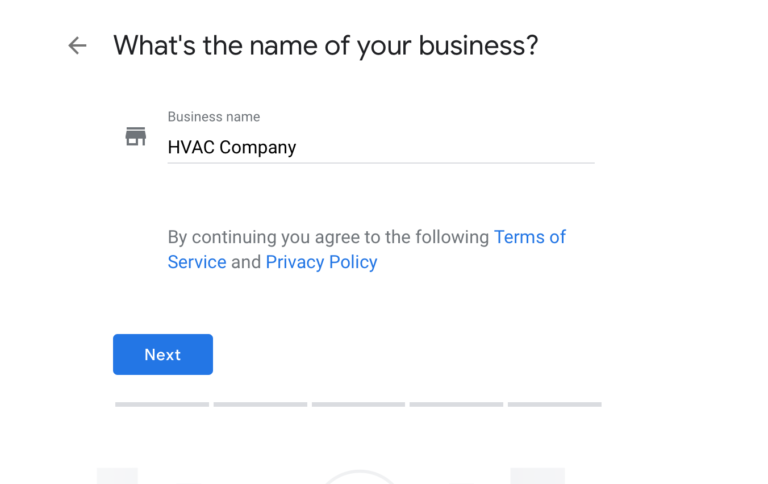
5. Search for and select a business category. Then, click Next.
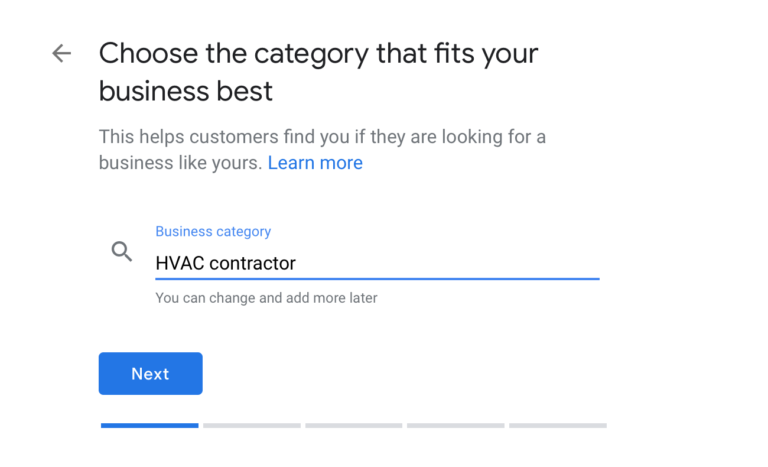
6. Add a location that customers can visit
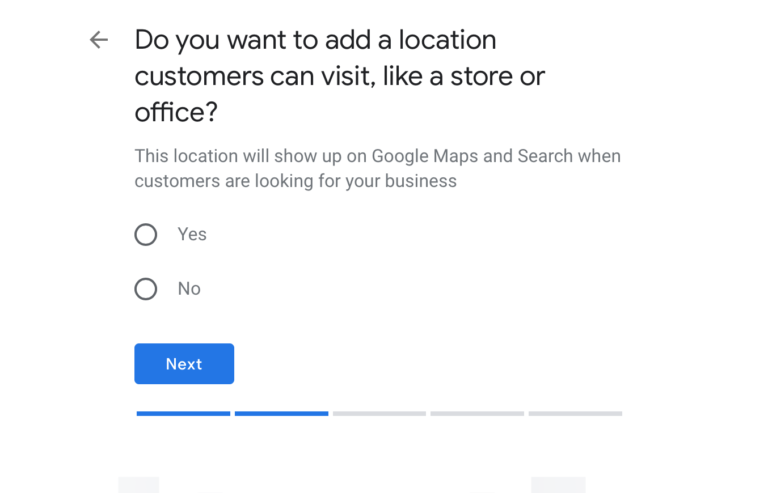
7. Enter the address of your business
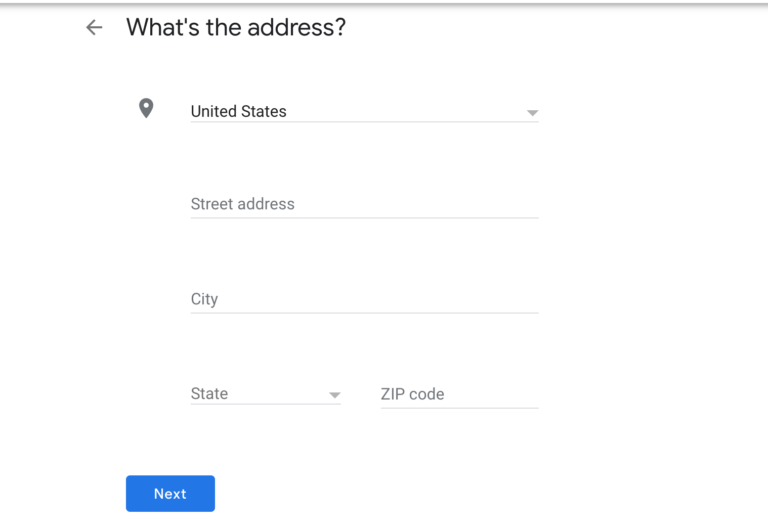
8. Drag and zoom the map and position the marker on the exact spot where your business is located.
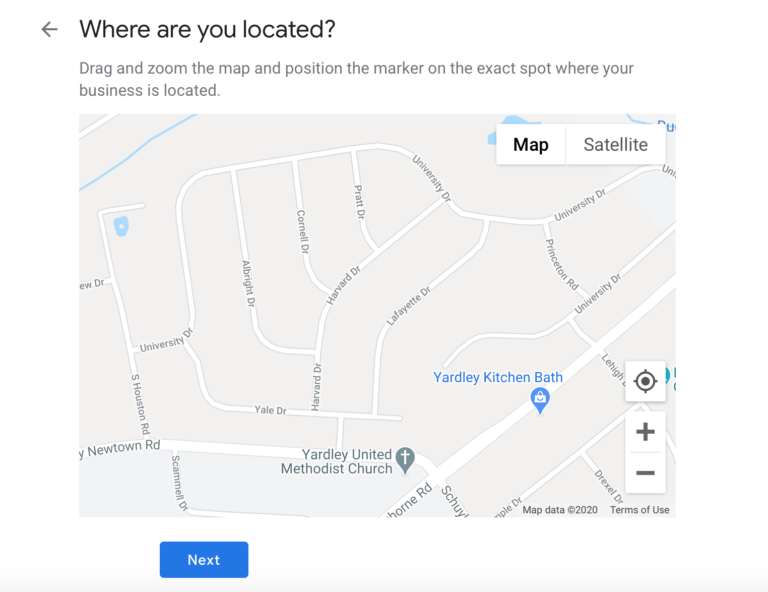
9. Clarify whether you serve customers outside your location
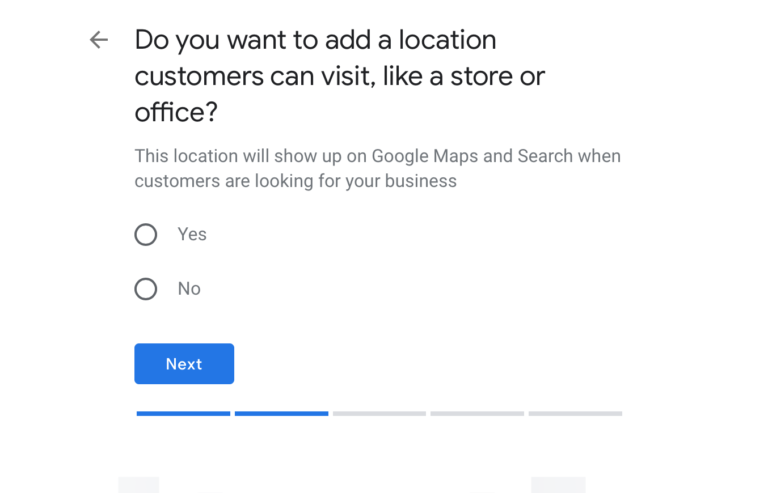
If you click yes, you have the option to add more areas that your business could serve
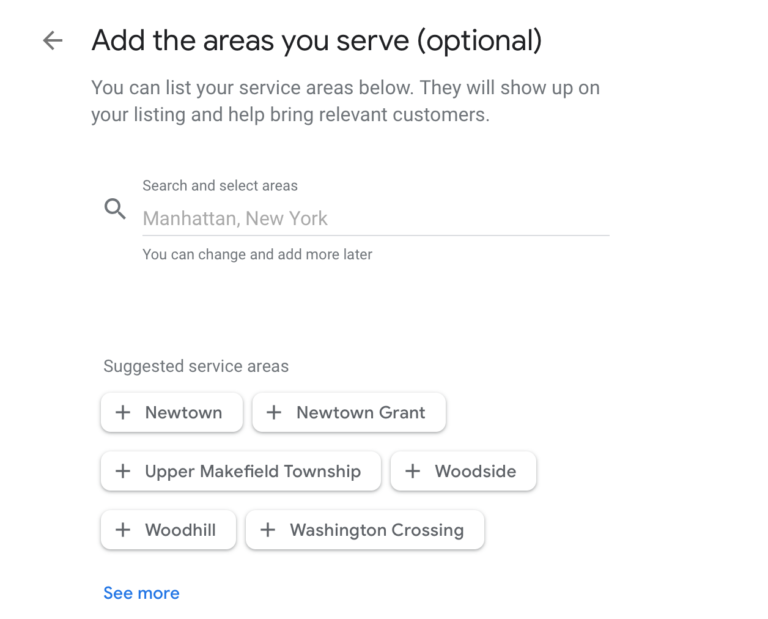
10. Enter a phone number or website URL
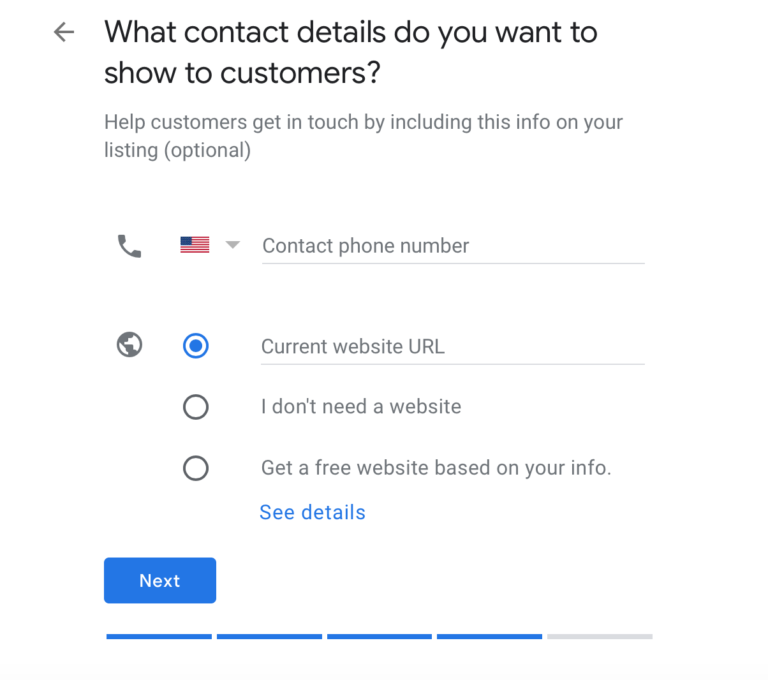
11. Select a verification option. It’s recommended that you review your information before you request verification.
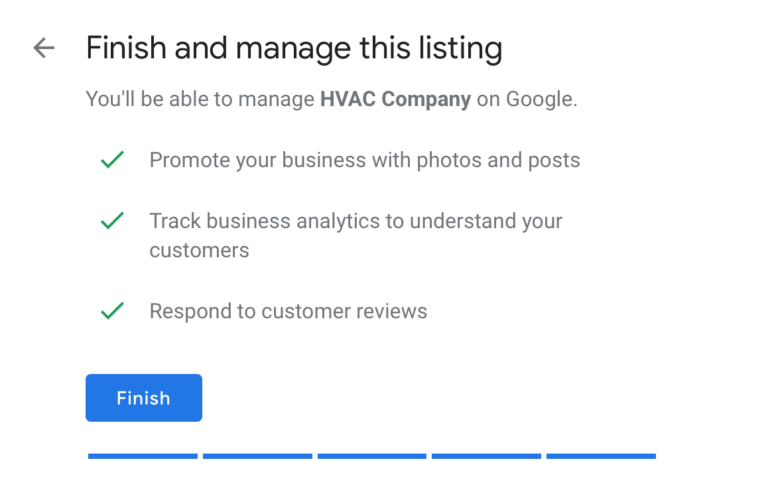
Enhance Your Listing
After you have created your Google My Business listing, you can do a number of things to enhance your listing and increase its visibility. Some of the strategies include adding photos, having a cover photo, downloading the Google My Business app, posting a 30-second video, and showing your customer reviews.
Add Photos
Adding photos will help increase the clicks on your website and inspire potential customers to look further into your business whether it be searching on Google Maps or looking deeper into what services you have to offer.
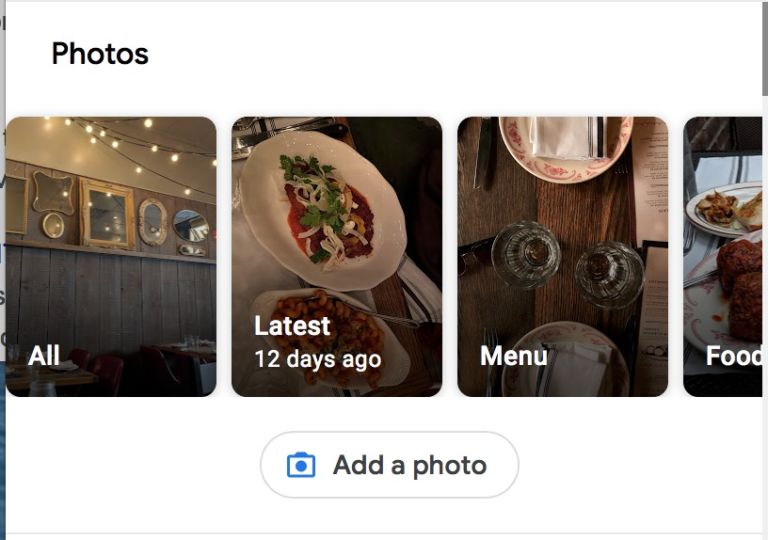
Post a Cover Photo
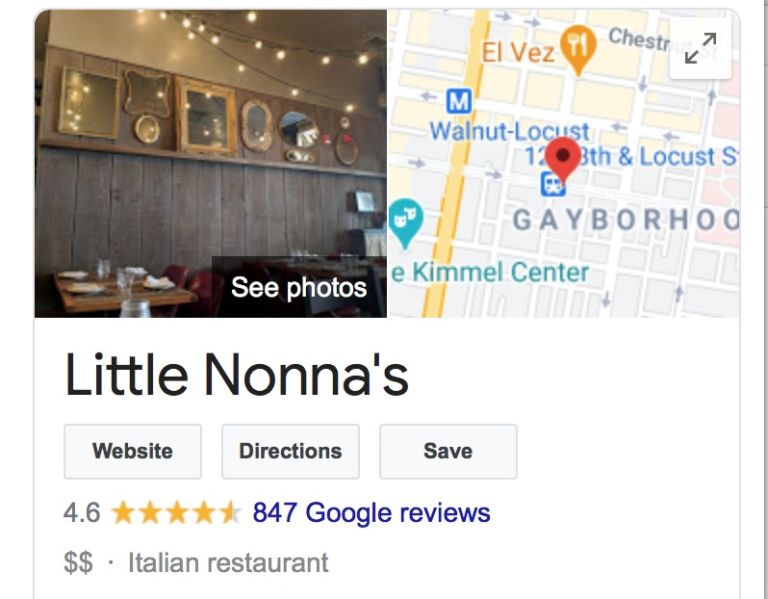
Add Videos
Videos are not necessarily an essential tool for your listing but it can increase your engagement and give people a better idea of how your business works. The videos have to be 30 seconds (or shorter), 100 MB (or shorter), and 720p resolution or higher.
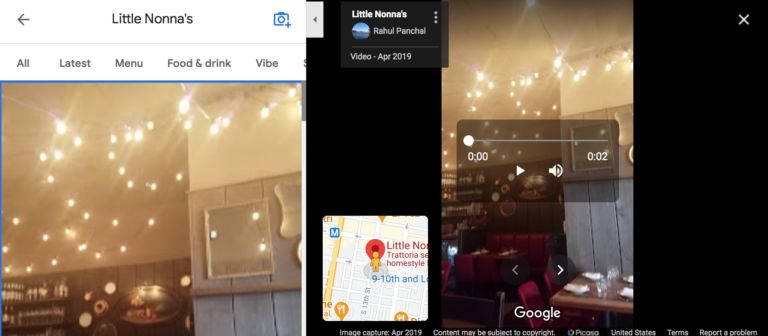
Download the App
The Google My Business app is an incredible tool if you’re on the go or if you’re just on your phone or tablet. The app allows you to check the activity and engagement of your account at all times.
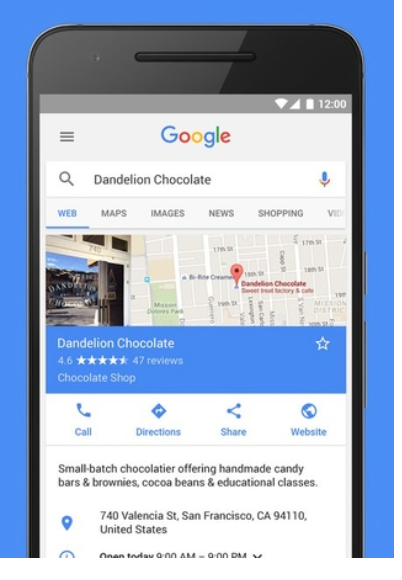
Customer Reviews
Showing customer reviews will legitimatize your business to those that find you on Google. The reviews are a form of proof that your business is real and that customers enjoy the service that you provide.

Why You Need to Create a Google My Business Listing
Now that you know how to create a Google My Business listing, here are some benefits of creating one:
Legitimacy and Customer Trust
More Popular in Search Results
Using Google My Business will increase visibility when people are searching for your particular area of expertise. For example, if you are a company that provides HVAC service, creating a Google My Business listing will make your site more noticeable in the search results. So this way, if someone types in “HVAC service near me”, the Google listing will increase the likelihood of that person finding you on the front page of that particular Google search.
.
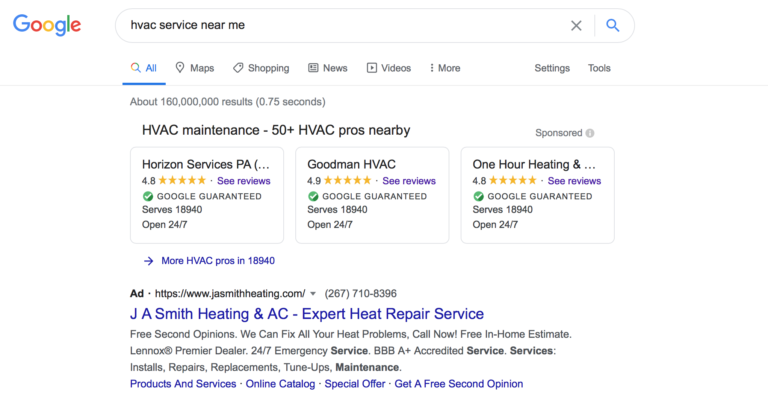
Google’s Local 3-Pack
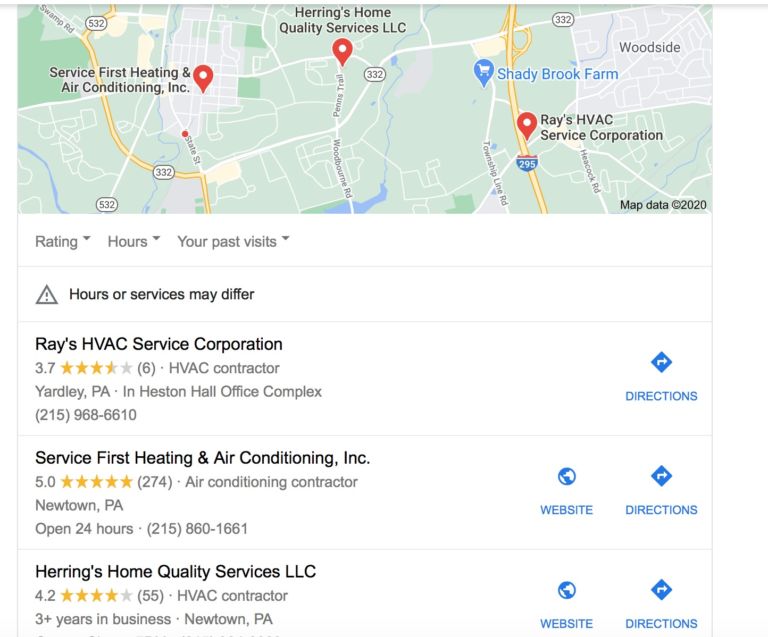
Visibility in Google Maps Search